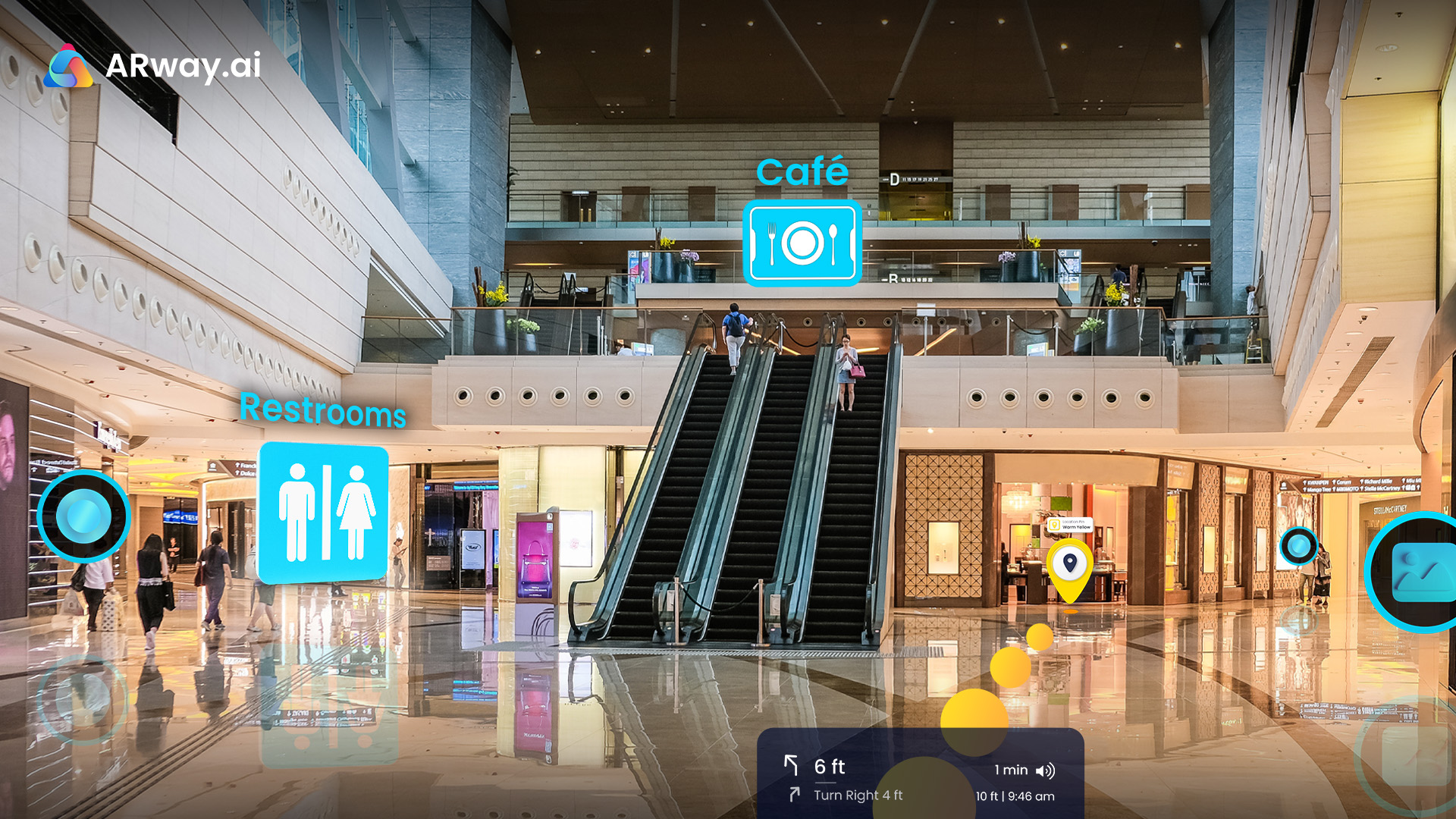Creating an augmented reality (AR) experience that feels seamless and intuitive requires not just creativity but precision, especially in how digital content aligns with the physical world. The accuracy of this alignment heavily depends on the underlying floorplan used within the ARway system. This blog post outlines the best practices for selecting and aligning floorplans to ensure an accurate and effective AR experience with ARway.
Understanding Floorplan Alignment in ARway
ARway’s floorplan alignment leverages advanced technology to map digital content onto a physical space. This process is crucial for maintaining the accuracy and realism of the AR experience. By following best practices for peg placement and floorplan alignment, creators can ensure that their AR environments are not only engaging but also correctly scaled and positioned.
Preparing Your Floorplan
Before diving into the ARway app, it’s important to prepare your floorplan correctly:
File Format and Size: Use a JPEG format for quicker processing, although PNG is also supported. Ensure the file size is below 10,000 x 10,000 pixels to maintain performance while providing sufficient detail. This ensures that any content placed using the ARway app aligns correctly with its intended physical location.
Scaling: The floorplan must be accurately scaled to match the real-world dimensions. This accuracy is essential for the alignment of digital and physical elements, making the AR experience more realistic and seamless.
Peg Placement Process
Pegs are fundamental to anchoring the digital enhancements in the AR environment. Their strategic placement is key to the success of the floorplan alignment:
Initial Placement: Start by placing the first peg, which will serve as the reference point for alignment. This peg should be positioned where it can be easily identified on both the floorplan and in the physical space.
Spreading Pegs: Distribute six pegs evenly within a 20-meter radius of the primary QR code to minimize localization drift. Ensure that these pegs are placed in distinct, identifiable locations to maximize the alignment accuracy.
Device Recommendations: For the best results, use an iOS device, preferably an iPhone 12 Pro model or newer. This ensures the most accurate sensor data for peg placement.
Using ARway’s Auto-Alignment Feature
Once your pegs are correctly placed, ARway’s auto-alignment feature simplifies the rest of the process:
Activate Auto-Alignment: In the ARway app, after all pegs are set, the system automatically uses advanced algorithms to align the floorplan with the pegs’ positions. This saves time and ensures precise spatial mapping.
Adjustments and Calibration: While auto-alignment is effective, slight manual adjustments may be necessary to fine-tune the overlay, especially in complex environments or where physical markers may have shifted.
Best Practices for Optimal Results
Move Around: Ensure to walk around the space rather than staying in one spot to place the pegs. This approach provides a more comprehensive mapping and helps the system better understand the environment.
Prioritize Accuracy: Focus on the accuracy of peg placement in relation to the 2D floorplan image. Precise peg placement translates to a more accurate AR experience.
Optimal Device Usage: For best results, use a recent iOS device, ideally an iPhone 12 Pro model or newer, to maximize the accuracy of peg placements.
Conclusion
Accurate floorplan alignment is crucial for crafting realistic and functional AR experiences. By adhering to these detailed practices, ARway creators can ensure their AR projects are both engaging and reliable.
Contact Us
Improve your AR projects by mastering the art of floorplan alignment with ARway. For more tips and ongoing support, check out the detailed ARway FAQs and join our community of innovative AR developers.
Visit our Resources Page to access in-depth guides and tutorials that cover ARway’s extensive features, from basic configurations to advanced techniques. Engage with our Community Forum to connect with fellow AR developers, exchange ideas, and gain inspiration for your next creation. This community is a vital resource for solving challenges, acquiring new strategies, and seeing how others are applying ARway to convert everyday spaces into engaging digital experiences.
Take this opportunity to advance your professional skills and provide leading-edge solutions to your clients or stakeholders. Start creating with ARway today, and discover how our platform can elevate the impact and appeal of your augmented reality projects. Whether you’re crafting interactive marketing campaigns, educational content, or innovative navigation solutions, ARway supports you in building AR experiences that resonate deeply with users.
About ARway.ai by Nextech3D.ai
ARway.ai is a powerful, no-code spatial computing platform that melds the real and the virtual into a seamless experience. One of its powerful features includes navigation and wayfinding that facilitates the creation of robust AR navigation with accurate positioning, digital directory, turn-by-turn, and optimized routes.