ARway Product Suite
Transform your environment with our no-code, hardware-free AR solutions designed for swift integration and immersive experiences.
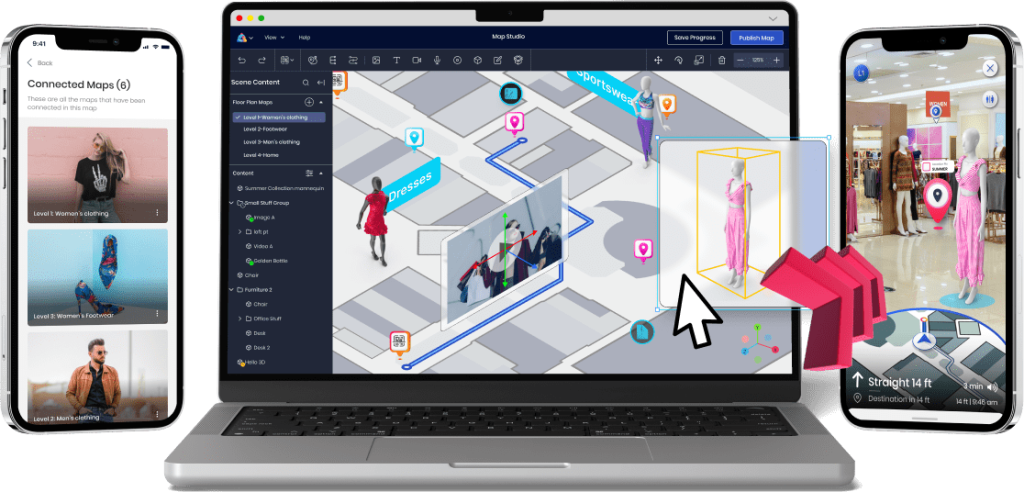
The Suite
Simple and Fast!

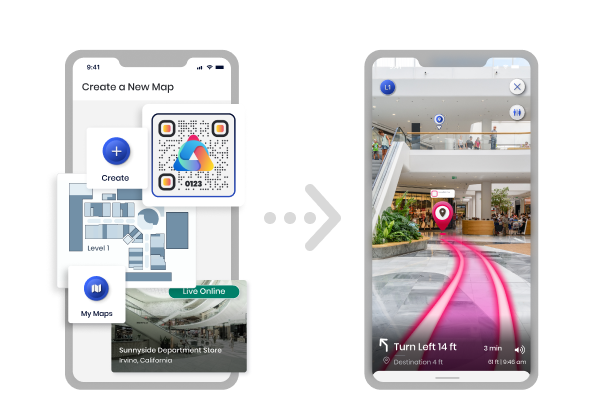
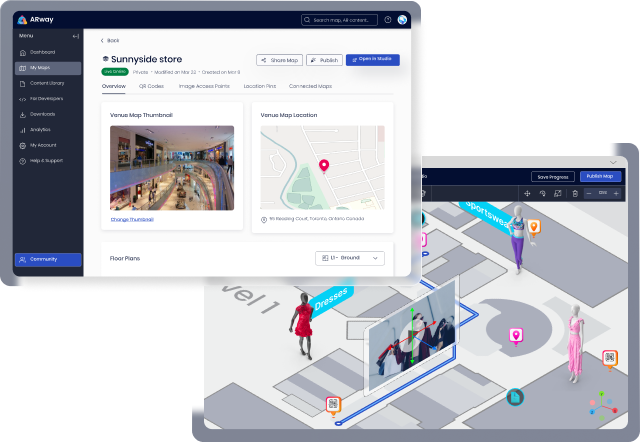
Creator Portal and Studio Editor
ARwayKit SDK
Transform the world around you by bringing the power of ARway in your apps.
The ARwayKit SDK is a comprehensive toolkit, offering developers the resources to build new white-label apps or integrate ARway technology into existing third-party apps. It’s a canvas for creativity, enabling you to bring augmented reality to a wide array of applications.
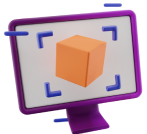
No-Code AR Templates
Simplify your development process with our accessible no-code options, perfect for quick deployment.

Advanced Navigation and Wayfinding
Create intuitive and engaging navigation within your apps, including customizable path styles and advertising opportunities.

Rich Content Capabilities
Incorporate a variety of content types, from 3D models and videos to hotspots, enhancing the user experience.

Efficient Time to Market
Streamline your development process, from brand configuration to app publishing, enabling rapid deployment.

Effortlessly launch your AR experiences on both the iOS and android mobile devices, with options for smart glasses integration.
ARway Creator Protal
Create, manage, publish, and track the performance of maps with no-code.
The ARway Creator Portal is your hub for crafting and managing immersive AR experiences. It offers a suite of tools for floorplan configuration, AR navigation creation, and detailed analytics, all accessible through a web-based interface.
- Floor Plan LiDar Scans
- Multi-Floor Maps
- Guided Tours
- Analytics & Location Intelligence
- Content Library
- Map Management
- Account Management







ARway App
Activate maps, align digital twins, calibrate experiences, and preview your creations.
The ARway App is a powerful tool for both creating and experiencing AR content. It allows users to activate maps, calibrate content, and preview AR scenes, providing a comprehensive platform for both creators and end-users.
- Map Activation
- Digital Twins
- Content Calibration
- Image Access Points
- Preview & Demo



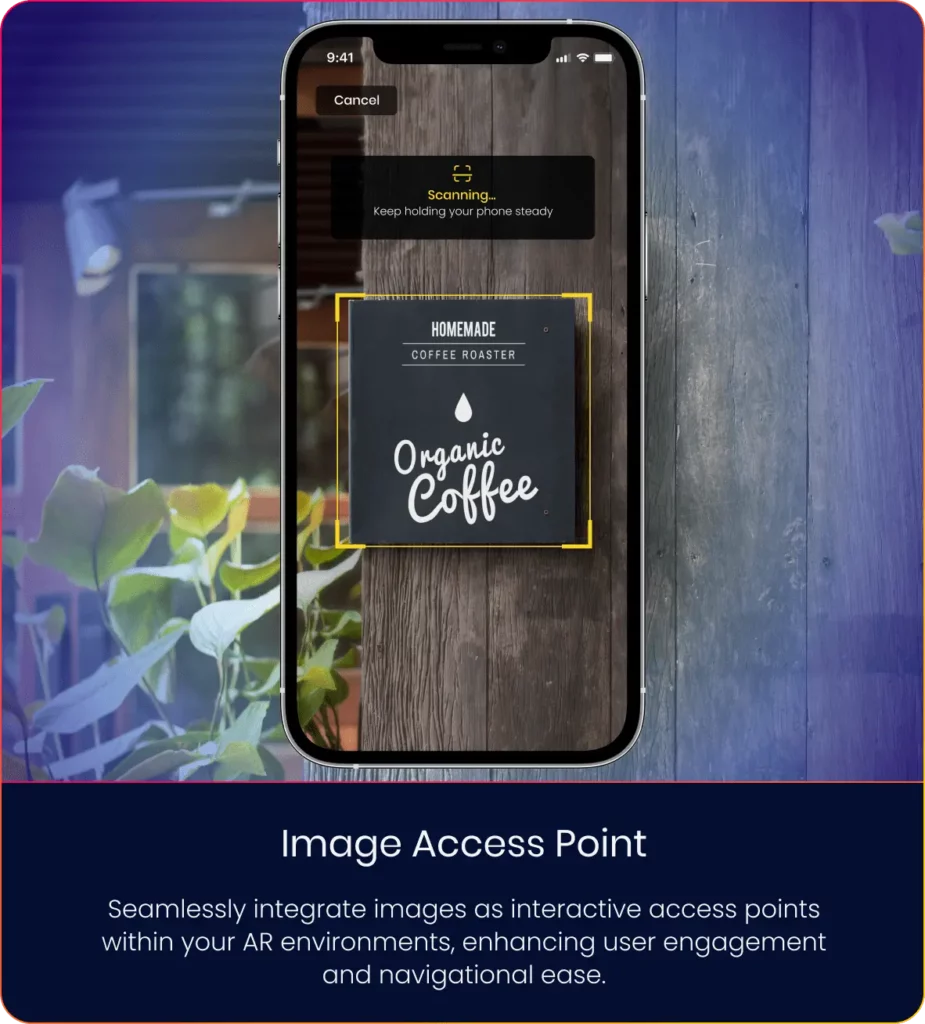

Interactive Content Types
Construct your own real-world metaverse with interactive spatial content.
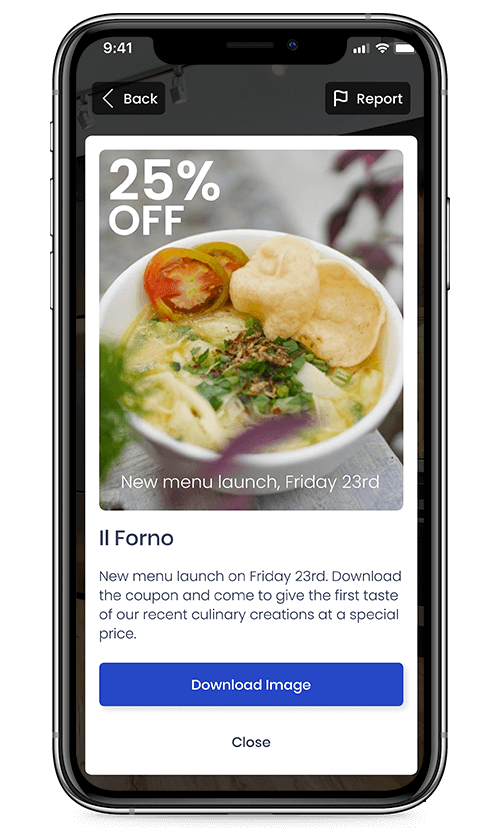
Images
Upload from camera roll or desktop device and place into spatials

Videos
Add video content to engage and enthral your visitors
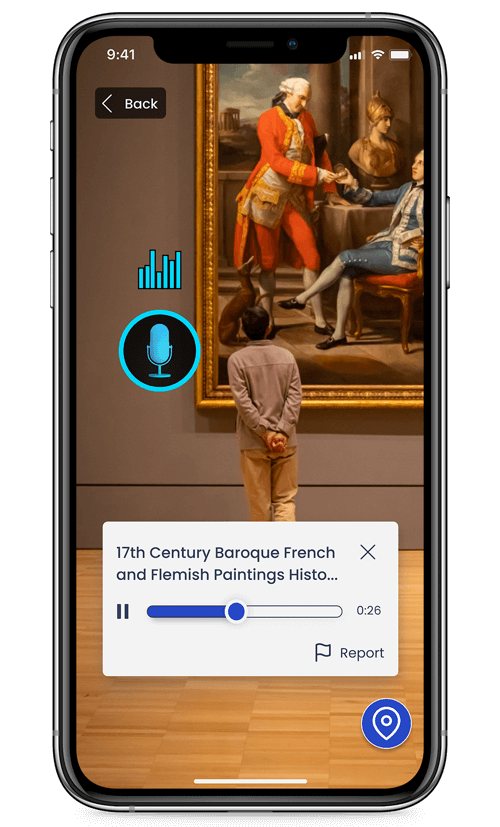
Audio
Record audio clips or upload pre-recorded ones in spatials
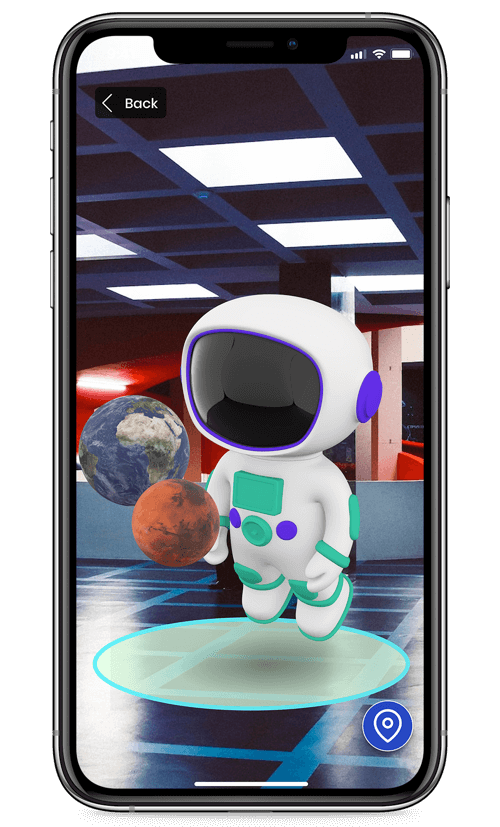
3D Objects
Add 3D objects into your map for interactive exhibits, product displays, and immersive AR activations

3D Text
Add text directly into your map to communicate messages, titles, or information to your viewers
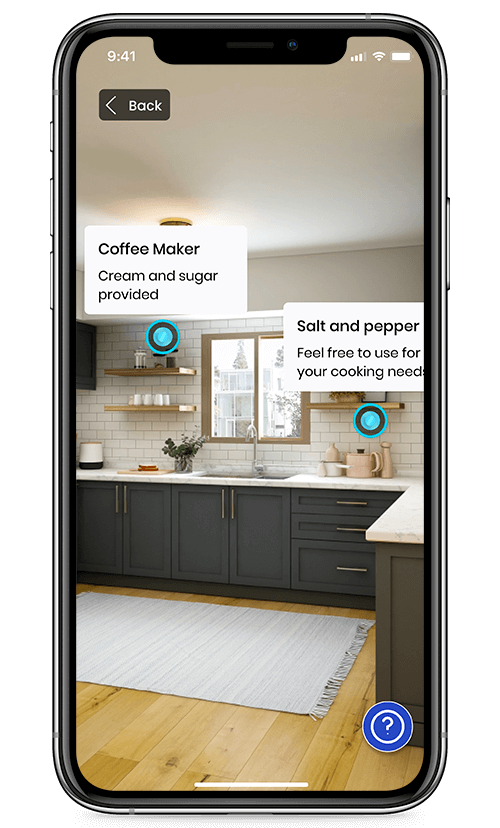
Hotspots
Drag and drop interactive points with hyperlink to external sites directly from spatials

Unity Packages
Add advanced 3D content imported from the Unity Engine
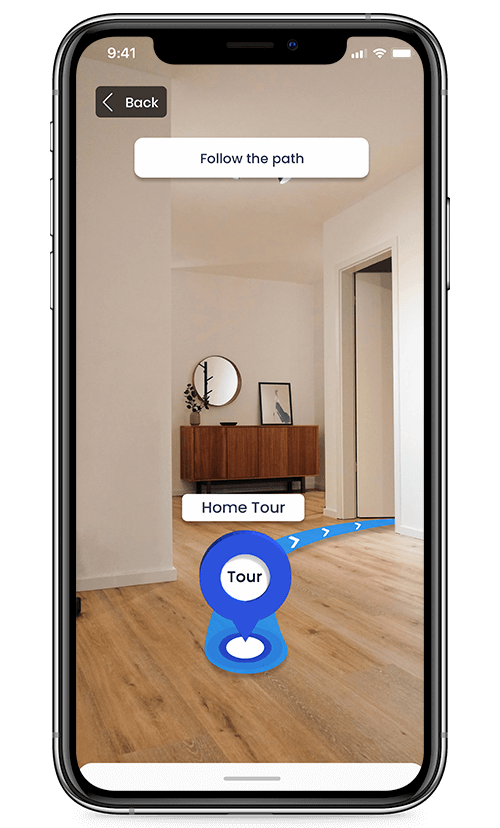
Tour Paths
Define start and end points for a curated navigation path in AR for visitors
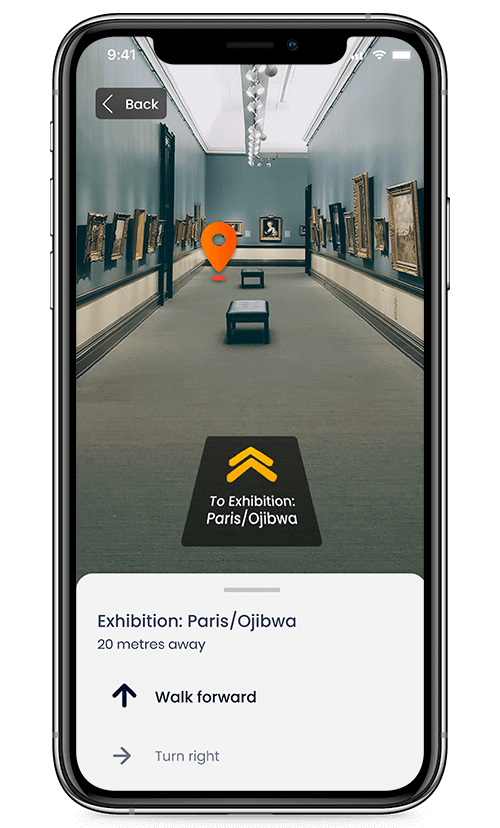
Location Pins
Drag and drop points of interest that guide visitors with AR navigation
Frequently Asked Questions
ARway utilizes the latest in visual positioning technology, allowing for highly accurate map scale and object localization without the need for physical hardware.
Yes, ARwayKit SDK is designed for developers of all skill levels, with a range of resources and support to guide those new to AR.
Absolutely. The ARway App allows for a range of customizations, providing a unique and tailored AR experience for your users.
ARway provides comprehensive location-based analytics, offering deep insights that can help optimize venue layouts, wayfinding, and the overall flow of movement through space.
Whether you’re looking to develop bespoke AR applications, manage content with ease, or offer an interactive navigation experience, ARway’s product suite is here to deliver.




