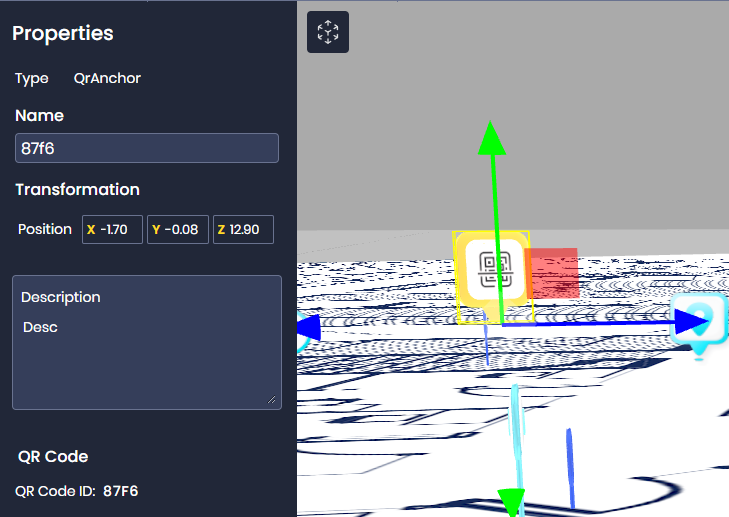Forums › Announcements › December 2023 Updates – Version 2.7
- This topic is empty.
- AuthorPosts
- December 13, 2023 at 7:29 pm #2576
 adminKeymaster
adminKeymasterARway Version 2.7 is now Live!
What’s New?
Upgraded Floor Plan Alignment Algorithms
Compatible with floor plans larger than 400,000 ft2 or 37,000 m2
Improved Accuracy & Range:
Refined computer vision and image tracking capabilities
Enhanced rendering accuracy of AR experiences in the real-world
Upgraded scanning speed and accuracy of visual markers
️Transformation Sidebar Labels in Web Studio
Use the newly labeled axes in the transformation sidebar to edit content by adjusting the labeled coordinates.

️ Increased Character Limit for Text Content Type
Enjoy a wider range of word and phrase options to add to maps with the increased text character limit.

Updated Pin and Path Toolbar & New Help Modals
Explore the navigation tools and the pin and path options with the improved compact toolbar display.
Access new help modals for additional information and instruction.

Category and Subcategory UI and UX Updates
Build out an extensive map directory in Web Studio. Add, Edit, and Review categories and subcategorues with upgraded UI and UX.

Venue Map Settings
Access map occlusion and drift dial indicator settings in the venue map details page in Web Studio in addition to the map details page in the app.

Pin & Path Toolbar Design Enhancements
In the 3D map, the location pin icon name has been updated to “Turn-by-Turn Navigation. Utilize a cleaner, more compact toolbar display in the 2D map as amenity and location pin options are only displayed when the option is selected.

Map Connector Icon
The 3D map view offers a short-cut for Creators to click the Map Connector icon and immediately begin editing Map Connector pins on the 2D map.

Backward Compatibility
Maps created with previous versions of ARway include new features as well as capabilities of prior releases.
↩️ QR Code Manual Adjustment
Creators can achieve a higher level of precision of alignment and content placement by manually adjusting access points using the x,y,z transformation coordinates.

Updated Y-Axis QR Code Positioning Algorithm
AR accuracy is increased throughout the map, since the QR code’s height position calculation and application has been updated.
Improved Texture and Rendering for Tour Paths
The tour path appears smooth and level as visitors navigate the guided tour path on a journey throughout the map.

Floor Plan Compatibility Upgrade
Compressed floor plans allow creators to have more flexibility with size and resolution of floor plans. Floor plans over 10k can be uploaded without sacrificing device performance or quality of experience.
Navigation Path and Location Pin Display
Updated height calculations for tour paths mean that the paths will stay at a set height above the ground, even if there are fluctuations in ground height.

Bug Fixes
Mobile App
Content that has been added or deleted through the app is saved successfully.
IAPs can be successfully created without exiting and re-entering the map.
Fixed amenity pin icon options not being displayed during location pin creation.
Fixed continuous error message during navigation in visitor view.
Creator Portal / Web Studio
Extraneous warnings removed from Web Studio.
Errors fixed when exiting the Create a Venue flow in Web Studio.
Fixed inability to exit the edit mode with pen tools.
Floor plan position saves successfully when they are manually adjusted in Web studio.
Consecutive floor plan naming convention changes are successfully applied.
Fixed issue of QR codes and paths moving when floor plan was manually adjusted.
Fixed duplicate floor plan file listed in content scene manager.
Fixed Floor plan display in heatmap.
Fixed missing Map Size values in Analytics.
Manual Floor Plan peg adjustment calculation fixed.
Creators can go back to edit the Map details at any phase of map creation.
Be sure to explore our other tutorials and use cases and stay tuned for new updates coming soon!
ARwayKit SDK Version 2.5.1 is LIVE!
Obtain Access Today
- AuthorPosts
- Please login to comment